1/3



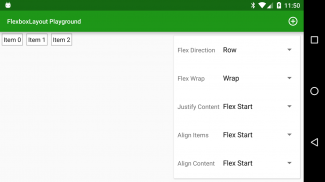
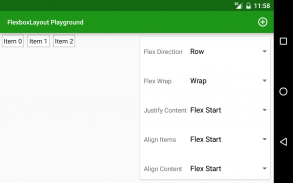
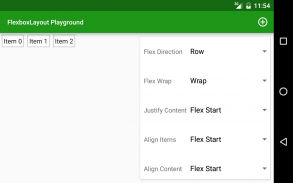
FlexboxLayout Playground
1K+دانلودها
976kBاندازه
1.0.1(05-01-2017)آخرین نسخه
جزییاتدیدگاههانسخههاالمعلومات
1/3

توضیحات FlexboxLayout Playground
This app lets you explore the various attributes which can be applied to the Android implementation of FlexboxLayout and it's child views.
Additional child views can be added using the add button in the AppBar.
To control child view long press on one to enter item mode. When in item mode you can tap on other child views to change multiple views at once. You can also tap on the Delete button in the AppBar to remove the selected child views.
Further explanation of the attributes can be found at https://blog.stylingandroid.com/flexboxlayout-part-1
The network access permission is required for Crashlytics crash logging - in the event of an app crash then anonymous crash data will be uploaded.
گارانتی اپلیکیشن خوباین اپلیکیشن تست امنیتی برای ویروس، مالور و سایر حملات خطرناک را گذرانده است و دربرگیرنده هیچ
خطری نیست.
FlexboxLayout Playground - اطلاعات APK
نسخه APK: 1.0.1حزمة: com.stylingandroid.flexboxlayoutنام: FlexboxLayout Playgroundاندازه: 976 kBدانلودها: 1نسخه : 1.0.1تاریخ انتشار: 2020-07-25 01:54:12حداقل صفحهنمایش: SMALLپردازشگر پشتیبانیشده:
شناسه بسته: com.stylingandroid.flexboxlayoutامضای SHA1: 0E:9A:7A:03:5F:A4:DA:F8:6B:32:71:54:F2:38:69:86:D6:15:47:7Aبرنامهنویس (CN): Mark Allisonسازمان (O): Styling Androidمنطقه (L): Hemel Hempsteadکشور (C): UKاستان/شهر (ST): Hertfordshire
آخرین نسخه FlexboxLayout Playground
1.0.1
5/1/20171 دانلودها976 kB اندازه





















